Delta Lite Emulator
Do you want to play your favorite Nintendo NES Console games on your iPad. Then Download Delta Lite NES Console Emulator App for iOS 11.4.1 / 11.3.1 / 12.1 on iPad, No jailbreak / pc required.
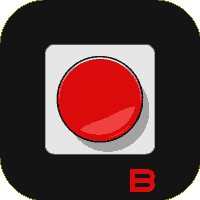
Delta Lite is Free & Open source NES Console Emulator App, Created and Developed by Riley Testut. He was the same Developer of SNES4iOS, Delta and GBA4iOS Emulators. Actually, DeltaLite is a Swift Playground, After the Installation process that will allows us to play Premium NES console game in the Swift Playgrounds app on iPad Devices.
Delta Emulator Features:
- Save State support.
- Game cheat codes support.
- Delta’s unique Sustain Button.
- Supports all NES Console games with high emulation speed.
- Rich Graphics.
- Completely Designed for iOS iPad Users.
- Natively runs on iPad.
Delta Lite Nes Emulator iOS Download on iPhone, iPad
Step.1) First of all, Tap on the Delta Lite Download Button or Tap on the emulator App icon for direct installation.
Step.2) After that, Tap on the ” Open” Option from Pop-up window.
Step.3) Again Tap on “Install” Option from another pop-up message and head back to Home screen.
Step.4) Now Fix Untrusted Enterprise error from below steps.
Settings >>> General >>> Profile and Device Management >>> Tap on the Riley Testut named Profile >>> then again tap on Trust Option.
Step.5) Finally, Launch Nintendo GBA, GBC and GB Console emulator and Play your childhood games for free, No jailbreak / Computer PC.
App Information
- Developer: Riley Testut (@rileytestut)
- Official Website: http://rileytestut.com
- Version: 1.0
- Size: Unknown.
- Compatibility: Requires iOS 11+ and more.
Thank’s for Visiting iEmulators